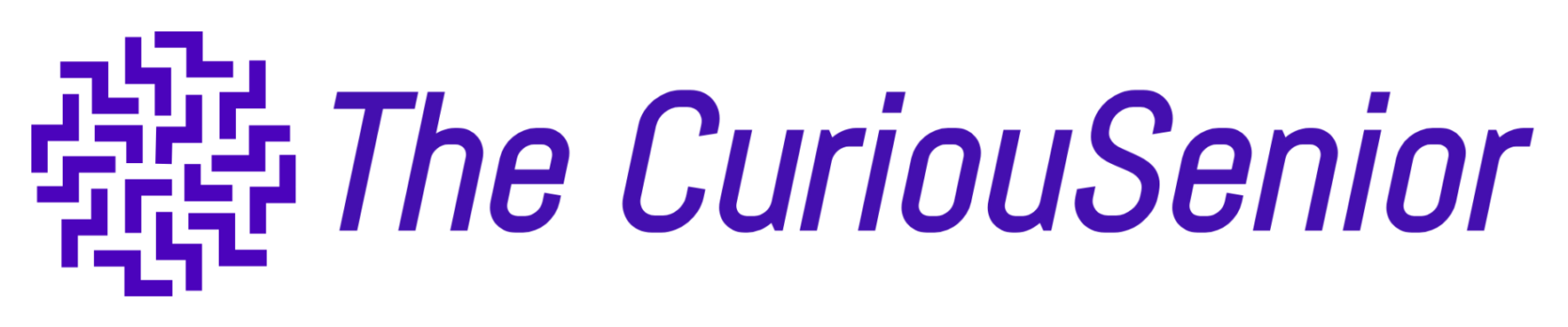Oh, for Pete’s sake (as we used to say). I discovered a whole box of photo albums in storage, 4 years after the last move!! I scanned photos for two years before that move, and actually convinced myself that I only had a few loose photos left to scan. So, here I am. I decided it was time to prioritize this project in my pursuit of senior minimalism.
I’m very much of two minds about this project. A little bit of me just wants to throw everything out. After all, I haven’t touched them in 4 years, and haven’t looked at them in years. I guess the reason I persist (until I give up and throw them out) is that I frequently post pictures on social media, or at least share them when I think seeing them would make a difference in someone’s life.
This project is specifically directed to seniors because digital pictures weren’t around when we started taking pictures. And people didn’t store them on their “smart” phones or in the “cloud”. (Technology stuff – I’ll write about that later for those of you who don’t know a dumb phone from a smart one – and what the heck is the cloud??)
I went down to the storage room to get the box of albums. It was on the bottom shelf behind a cart and a whole bunch of other stuff. The storage space was almost empty before the condo was staged for sale, but now it’s packed with furniture, lamps, chairs, and other massive items. I couldn’t manage to get the box out, but I did manage to extract the albums, one at a time, plus a binder full of CDs with pictures on them. The CDs are like adding 15 albums to the process of organizing, but at least they’ve already been digitized. And, in some cases already saved on the computer.
I got the scanner out, plugged it in and attached it to the computer. I rebooted the computer, but nothing happened. It had been so long since I used it last that I hadn’t install the driver for the scanner on my (new-ish) computer! I had to go to the internet (is that not just like the basement, loaded with stuff???) and download aforementioned driver. [Technical note – a driver is like the brains of the machine. Without it, your machine looks like it’s on life support that has been turned off without removing the tubes from the patient.]
OK – back in business! Scanning machine now alive, and icon is on the desk top!
I bring out photos and ready to start scanning (again). I’m pretty impressed with myself, but I haven’t actually done anything.
The problem, if it can be called a problem, is that I end up spending a fair amount of time going through the pictures and reminiscing as I’m scanning. I see pictures that I feel simply must be shared, and I remember times past. Often, the person I would like to share them with isn’t with us anymore. Bittersweet.

Mom and Dad on their wedding day
Then there is the real problem of having taken multiple photos in an effort to get the perfect one – back in the day, they were in a little tube that had to be developed, so you couldn’t do the deleting at the time the photos were taken. Picking the “right” photo to save means looking at all of them. And I say keep the one that makes you look the best! The heck with everybody else!! Am I right??
I think it’s worth the effort, and it does allow you to get rid of the actual photographs without really getting rid of them. More on that below.
Here’s what you need:
- Buy a decent scanner. They don’t have to be expensive, but a regular paper printer with a scanning feature won’t give you the results you want. I bought an Epson Perfection V500 Photo scanner that was on sale. This thing even scans strips of negatives and slides!! You definitely want these features if you have any old negatives and slides. This machine continues to produce excellent results. Do your research and buy something you can afford that will give you the results you want. Before you buy, check the reviews. I always start with the 1 star reviews to see what the worst experience was. If I don’t think I can deal with the worst experience, I move on to another machine.
- To set up the scanner, you will need to install a driver on the computer. I’m not sure if the newer models are more plug and play (which is fancy speak for being able to stick a USB cord into both the scanner and the computer and turn it on). People tell me that I’m pretty technically oriented, but I don’t think you have to be to set this up.
- I put the scanner on a TV tray (yes, they still sell them – check Bed Bath & Beyond, if you don’t believe me) in front of my computer. This makes the whole setup relatively easy to put away when your real estate agent wants to have a showing.
- Pictures usually have to be scanned, one at a time. There is no automatic feed for this type of scanning. I put a good TV program on and watch while I’m scanning. It is time consuming.
- Once a photo is scanned, you will be prompted to save it. I set up a folder that is labeled “scanned photos” with the year and month of the scans. Then, as I scan, I set up sub-folders for specific people or events as I’m scanning. It helps later in the organization process.
- We all take a lot of photos of the same thing. You don’t have to save them all. I hereby give you permission to throw some away. Also, if you don’t recognize the people in the photos, or there are no people in the photos, think about just throwing them away. For example, if I took 30 pictures of Notre Dame in Paris over my many trips there, I probably only need one – and it would be nice if either I or someone I knew were in it, right? And maybe there’s a nice picture on the internet that is much better than the pictures I took to head up an album.
- And…repeat, until you’re done!Unfortunately, photo paper cannot be recycled. You have a choice. Give photos to the people in them (or their relatives) or throw away the hard copies. Tough, but you can do it!
Now – what to do with the photos on paper? If you have the energy, and the people in the photos are interested in having them, pack them up and send them off to said people. Otherwise, you have to throw them out. Photo paper isn’t recyclable, unfortunately.
As The Minimalists say, “simple, but not easy”. Words to live by…